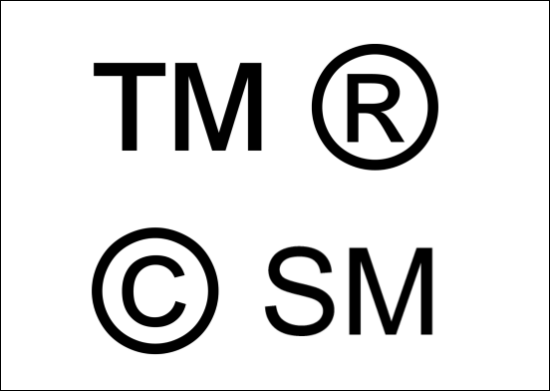There are actually two major things that I need to enlighten you in this post. However, I was absent for last week's class when the lecture is about computer and network security. So I just read through this website which has covered beyond the lecture I've missed.
Therefore, let me explain what I've got from the last topic of our syllabus. :)
ETHICAL, SOCIAL, AND LEGAL ISSUE
How can you guarantee your work won't be used or credited by others? You know that sekarang is zaman saman menyaman. So you better learn your rights.So, we are learning a little bit on IP (Intellectual Properties) Rights here.
First, Copyrights is used to protect literary works, music, books, softwares and so many more.
According to Copyright Act 1987, to protect your things, you've got to have your things in in physical form. These are the conditions to be copyrighted
- original
- in a material form
- author is qualified person and the work is first published
- digital watermarks
- fair use for limited duplication
Besides that, one has to be aware of these laws in order to keep one's work from being copied by others.
Trademarks
- a word, pharse, symbol that identifies one product or service
- R is registered
- TM is not registered
- SM for sevice (rarely found)
Patents
- protects inventions from being copied
- Patents Act 1983
- need to ask, cannot claim its our patent (difficult, expensive, time consuming to obtain)
- not necessary a product. it could be a process ( chemical process patent)
- SIRIM approve
- eg : kotak susu
Ethics
- Ethical use of copyrighted material
Geographical Indications
Layout Design of Intergrated Circuit
Digital Signature Act 1997
- in letters
Computer Crime Act 1997
- misuse of computers
This is again, a brief explanation and notes that I've jotted down during the lecture. :)